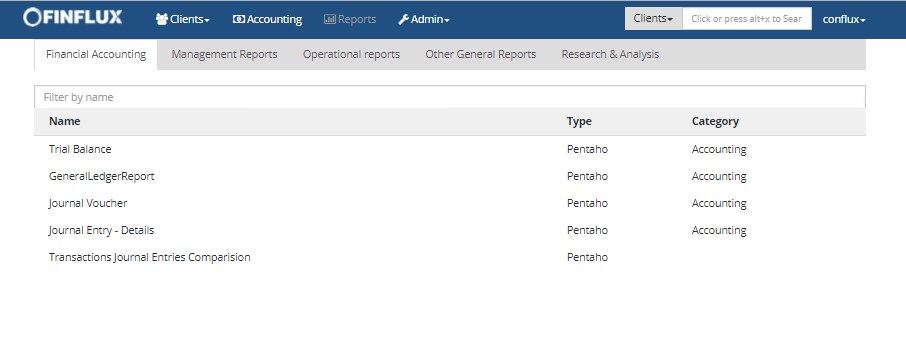New Standard Reports Shipped in Finflux
Finflux allows customizable report classification (refer Manage Codes). The User is allowed to add/define his own report classification and to categorize specific reports under specific report category. The list of possible classification could be as follows
- Financial Accounting Reports
- Management Reports
- Operational Reports
- Research & Analysis Reports
- etc.,
These reports can grow according to the organization requirement. The steps to create customizable report classification and end user cases are as below.
Step 1: Add Report Classification
Navigate to Admin>>System>>Manage Codes and search for "Report Classification" and add code values as classification.Refer Manage Codes for more info.
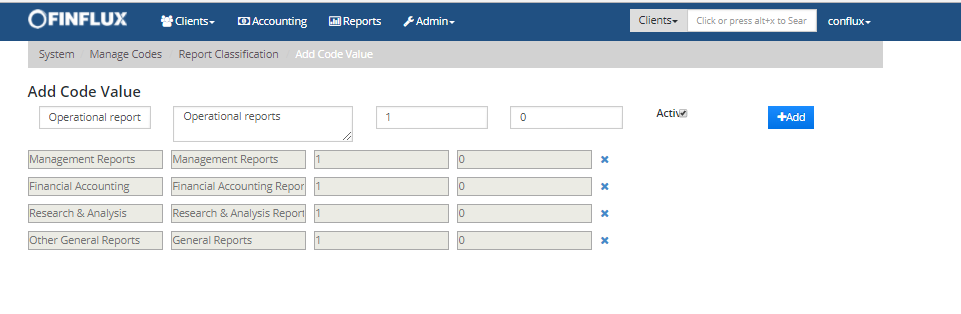
Step 2: Add new reports or edit existing reports to map reports with report categories(classification).
Navigate to Admin>>System>>Manage Reports. Add or edit reports, go to report categories section and select the categories to include the report under the selected categories. Same report can be included in multiple categories. Refer Manage Reports for more info.
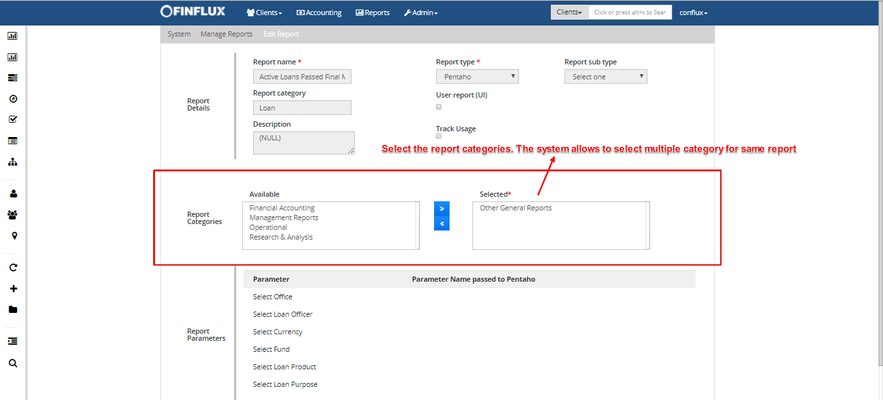
Step 3: View Reports
Go to Reports, the report screen would displayed as shown in the screen below. The screen includes "Report Categories" as different tabs where all the reports will be listed under mapped categories.