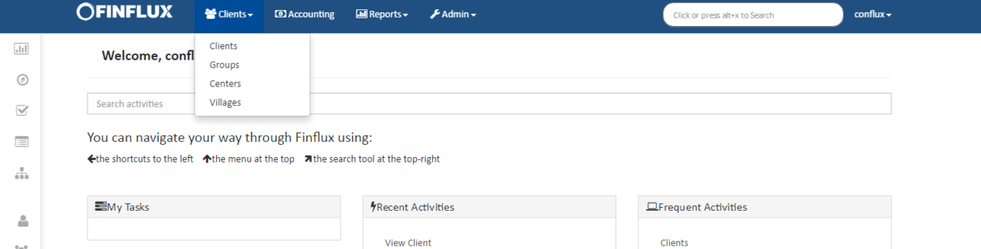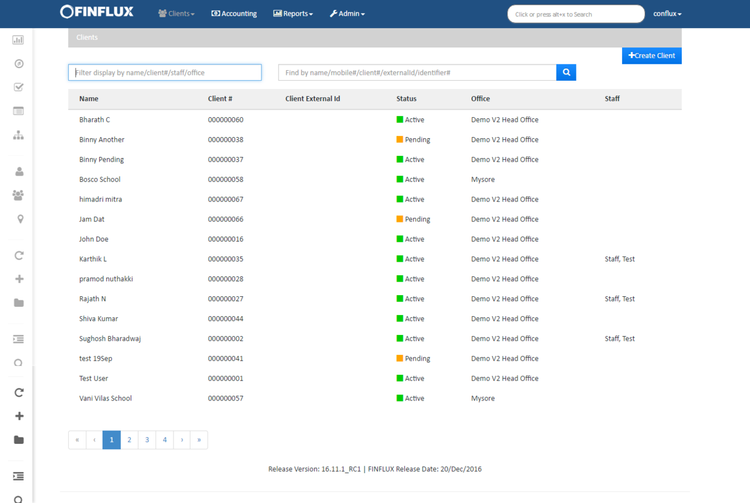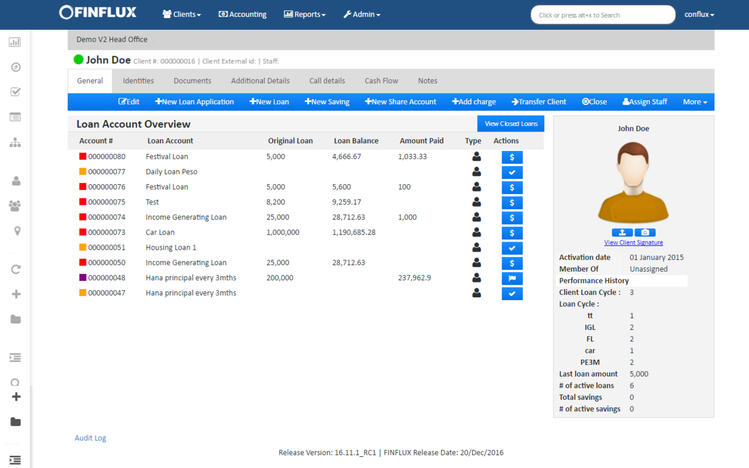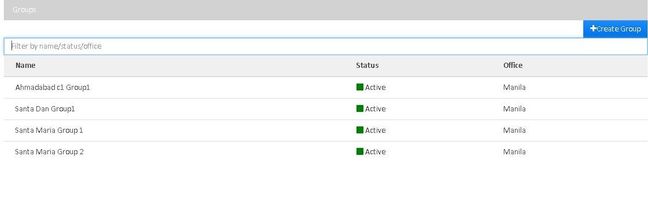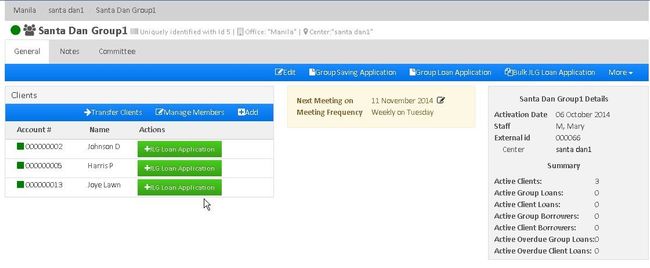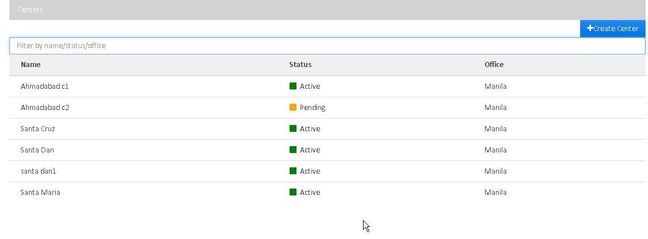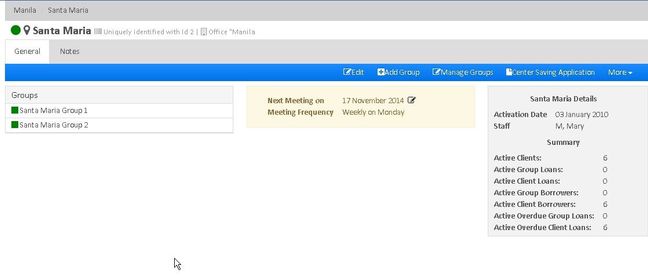Clients-Groups-Centers Navigation
To view information related to Clients, Groups and Centers, click on 'Clients' tab to see followingdrop down menu which shows Clients, Groups and Centers sub-menu tabs.
1.Clients Navigation:
i. Click on Clients sub-menu tab to see the list of clients as shown below.
ii. It showslist of clients with their name, account number(client #) , status, office and staff.
iii. It is provided with search menu using which you can search the clients by typing their name.
iv. You can create a new client by clicking on '+Create Client' button. (Click here to see how to create client)
v. Client Status may be Active, Pending or Closed.
vi. To see the information regarding any client – that is his/her personal profile, loan accounts and saving accounts, click on the client name and the following window will appear.
2.Groups Navigation:
- i. Click on Clients main menu and then click on 'Groups' sub-menu to see the list of groups as shown below.
ii. It shows list of groups with their name, group status and the office it belongs to.
iii. Using Search menu, you can search the group by typing its name.
iv. To create a new group, click on '+Create Greoup' tab. (Click Here to see how to create a group)
v. To see the information regarding any group, click on the name of the group.
vi. It shows list of clients in the group, Group Meeting information and Group profile.
vii. You can create JLG (Joint Liability Group) Loan Application for each client by clicking on '+JLG Loan Application' or for multiple clients by clicking on 'Bulk JLG Loan Application' (Click here to see how to create JLG Loan Application)
viii. You can create 'Group Saving Application' and 'Group Loan Application' from this page.
ix. Click Here to see how to create Group Saving Application
x. Click Here to see how to create Group Loan Application.3.Centers Navigation:
i. Click on Clients main menu and then click on 'Centers' sub-menu to see the list of centers as shown below.
ii. It shows list of centers with their name, center status and the office it belongs to.
iii. Using Search menu, you can search the center by typing its name.
iv. To create a new center, click on '+Create Center'( Click Here to see how to create center)
v. To see the information regarding any center, click on the name of the center.
vi. It shows list of Groups in the Center, Center Meeting information and Center profile.
vii. To create a new Group under center, click on '+Add Group'.
viii. To add existing group to the center, click on 'Manage Groups'.