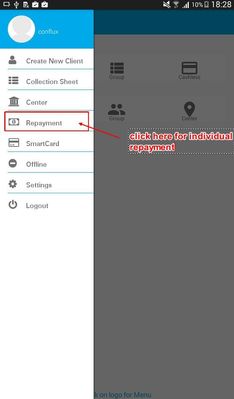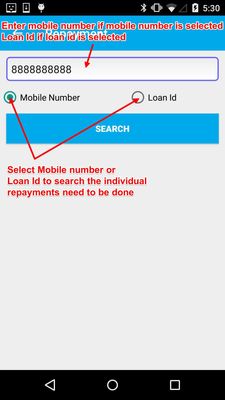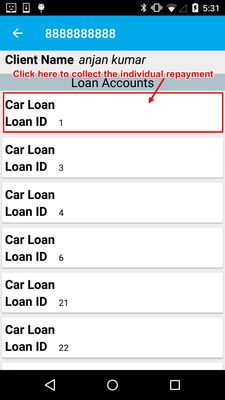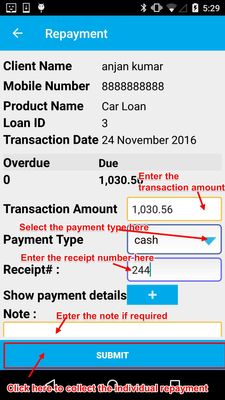4.Repayment
On this page:
How to do Individual repayment?
Step 1: To do individual repayment click on the Repayment link as shown in the figure below.
Step 2: Search the individual client based on mobile number or loan id. This will navigate to the respective client's loan account screen.
Step 3: This page contains a list of loan accounts for which the repayments need to be done. Click on the Loan Account to collect the repayments.
Step 4: This is the Repayment screen for an individual, provide all the required details and click on submit to collect the repayment.