Client Deduplication Weightages
As an organization grows, the number of customers also increases. This leads to the huge number of customers in the organization and maintenance also increases . Few customers may drop in the middle of the way for some reason and come back to the organization after a long break. Creating the duplicate client will end up with unwanted maintenance. When these kind customers are back, the system should be intelligent enough to identify the possible duplicate customers instead of creating the duplicate customer again and again. Here the User will be given liberty to go through those kind of customers by merging to the possible duplicate customer/client profile or to create them as new customer/client.
Here the Admin has to configure to enable the customer deduplication and to set the threshold value for customer (for both Entity/Institute and Person/Individual). He has to provide the weightage/score for the required matching criteria. This will enable the customer deduplication functionality.
The User will create the client without activation and activate the client after the creation of client and find the possible duplicate clients if the sum of matching criteria weightage crosses the threshold value provided in the Global Configuration.
Note:
- Merging (Auto) the duplicate customer with the exactly matching customer (existing in the system) is not implemented currently. This will be implemented very soon.
- All Clients are been replaced as Customers in the upcoming Application. Client and Customer mean the same.
Configuration.
From the main screen, click on Admin then System from the drop down list. This will launch the System menu.Click on Configurations, this will navigate to below screen and now search for dedup to filter the following three configurations as shown in fig 1.
For the usage of customer deduplication the first step is to enable the customer-deduplication configuration. The deduplication is done based on the weightage or score provided under Client Deduplication Weightages. The weightage is provided for both Person (individual) and Entity (Institute) and sum of the matching criteria weightage/score should cross the threshold value provided here to detect the duplicate client/customer. For setting threshold value for Entity client_dedup_threshold_entity config should be enabled and for setting threshold value for Person client_dedup_threshold_person config should be enabled. The threshold value can be provided by editing the config.
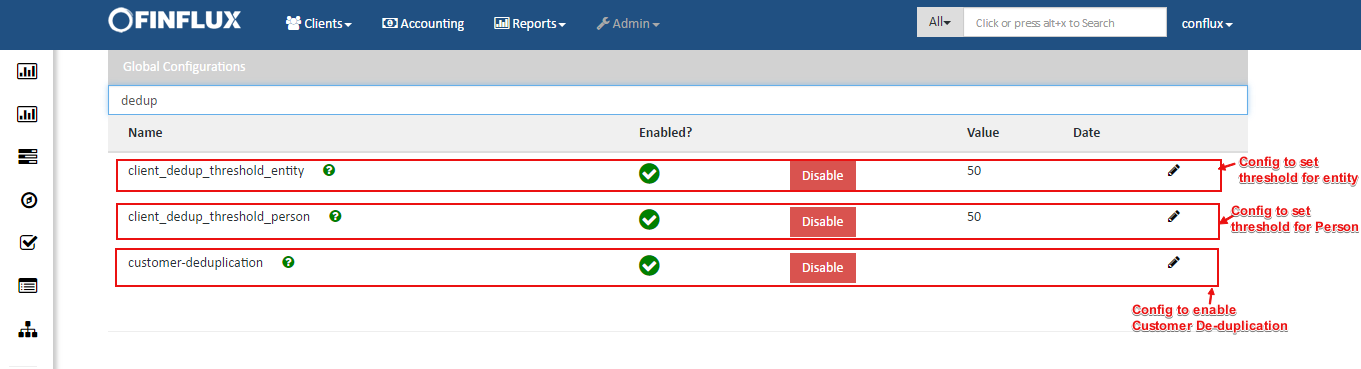
fig 1: Global Configurations
Customer Deduplication Weightages
From the main screen, click on Admin then System from the drop down list. This will launch the System menu as shown in the fig 2.1. Click on Client Deduplication Weightages, this will navigate to Client Deduplication Weightages as shown in fig 2.2.
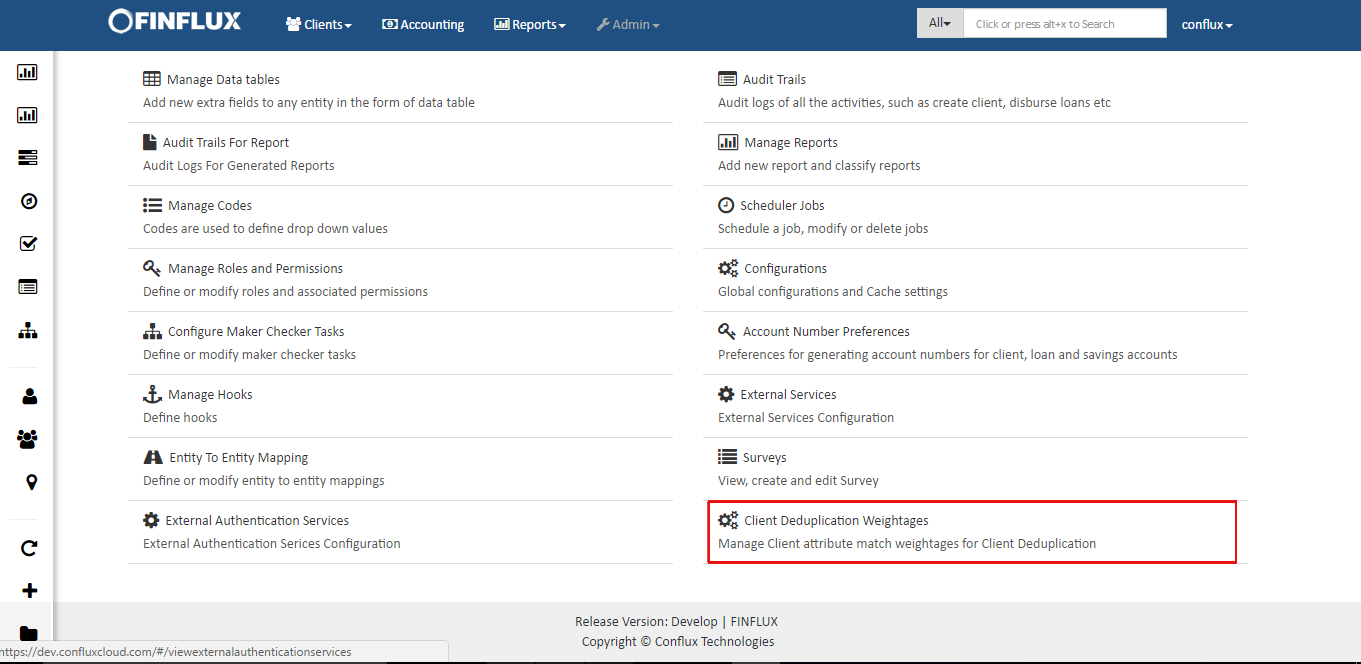
fig 2.1: System Menu
As shown in the below screen fig 2.2 the weightage/score can be given for the following deduplicating the customer/client. Customer can be an Individual/person customer or Entity/Institute.
The following are the matching criteria for Person/Individual Customer
| # | Matching Criteria | Description |
|---|---|---|
1. | First Name Exact Match | The provided weightage/score will be considered for summing the matching weightage, if the newly created person/individual customer first name matches exactly with the existing customer. |
| 2. | First Name Like Match | The provided weightage/score will be considered for summing the matching weightage, if the newly created person/individual customer first name matches partially or likely with the existing customer. |
| 3. | Middle Name Exact Match | The provided weightage/score will be considered for summing the matching weightage, if the newly created person/individual customer middle name matches exactly with the existing customer. |
| 4. | Middle Name Like Match | The provided weightage/score will be considered for summing the matching weightage, if the newly created person/individual customer middle name matches partially or likely with the existing customer. |
| 5. | Last Name Exact Match | The provided weightage/score will be considered for summing the matching weightage, if the newly created person/individual customer last name matches exactly with the existing customer. |
| 6. | Last Name Like Match | The provided weightage/score will be considered for summing the matching weightage, if the newly created person/individual customer last name matches partially or likely with the existing customer. |
| 7. | Mobile Number Match | The provided weightage/score will be considered for summing the matching weightage, if the newly created person/individual customer's mobile number matches with the existing customer. |
| 8. | Date Of Birth Match | The provided weightage/score will be considered for summing the matching weightage, if the newly created person/individual customer's date of birth matches with the existing customer. |
| 9. | Gender Match | The provided weightage/score will be considered for summing the matching weightage, if the newly created person/individual customer's gender matches with the existing customer. |
| 10. | Identifier Match | The provided weightage/score will be considered for summing the matching weightage, if the newly created person/individual customer's identifier (Unique id) matches with the existing customer. |
Note: All the considered weightage/score will be summed and compared with the threshold value provided in the configuration (client_dedup_threshold_person). If the summed matching weightage is greater than or equal to the threshold value the person/individual customer in pending state will be restricted for activation.
The following are the matching criteria for Person/Individual Customer
| # | Matching Criteria | Description |
|---|---|---|
| 1. | Full Name Exact Match | The provided weightage/score will be considered for summing the matching weightage, if the newly created entity/institute customer first name matches exactly with the existing customer. |
| 2. | Full Name Like Match | The provided weightage/score will be considered for summing the matching weightage, if the newly created entity/institute customer first name matches partially or likely with the existing customer. |
| 3. | Mobile Number Match | The provided weightage/score will be considered for summing the matching weightage, if the newly created entity/institute customer's mobile number matches with the existing customer. |
| 4. | Incorporation Number Match | The provided weightage/score will be considered for summing the matching weightage, if the newly created entity/institute customer's incorporation number matches with the existing customer. |
| 5. | Identifier Match | The provided weightage/score will be considered for summing the matching weightage, if the newly created entity/institute customer's identifier (Unique id) matches with the existing customer. |
Note: All the matching weightage/score will be summed and compared with the threshold value provided in the configuration (client_dedup_threshold_entity). If the summed matching weightage is greater than or equal to the threshold value the entity/institute customer in pending state will be restricted for activation.
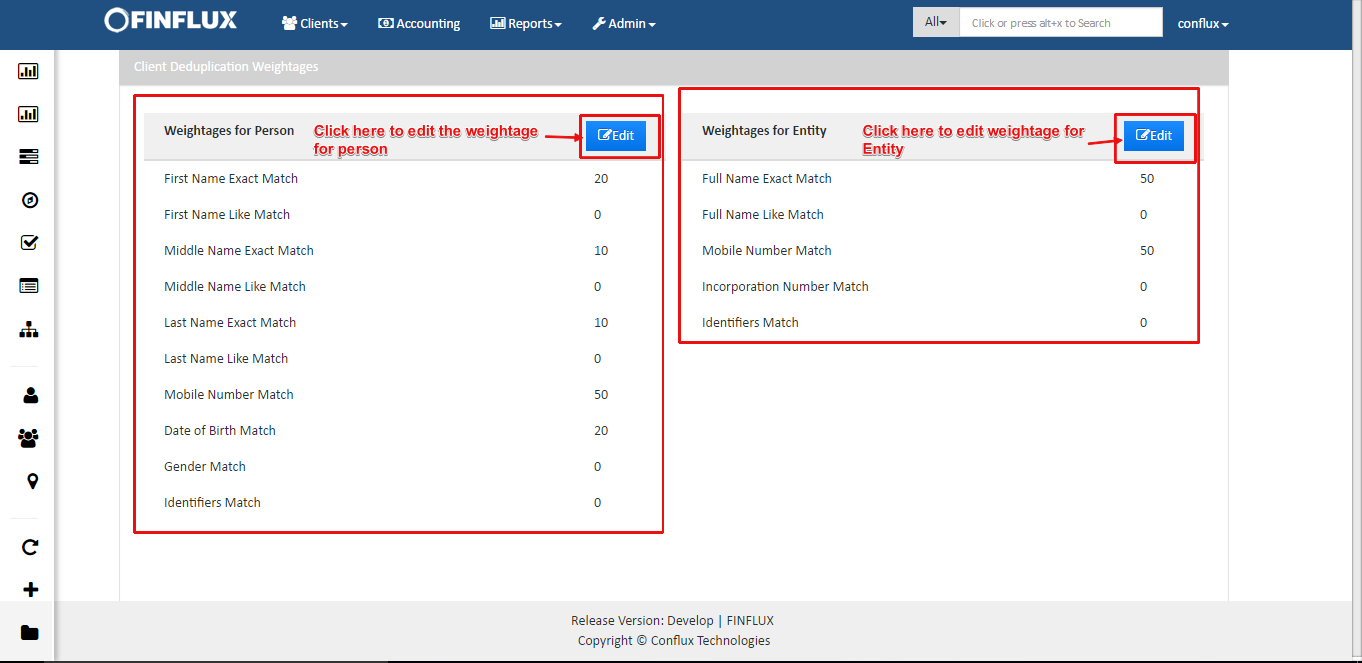
fig 2.2: Client Deduplication Weightages
The Client Deduplication Weightages after editing the screen will be as shown in the fig 2.3 below. Here the Admin can modify the client/customer weightage by editing.
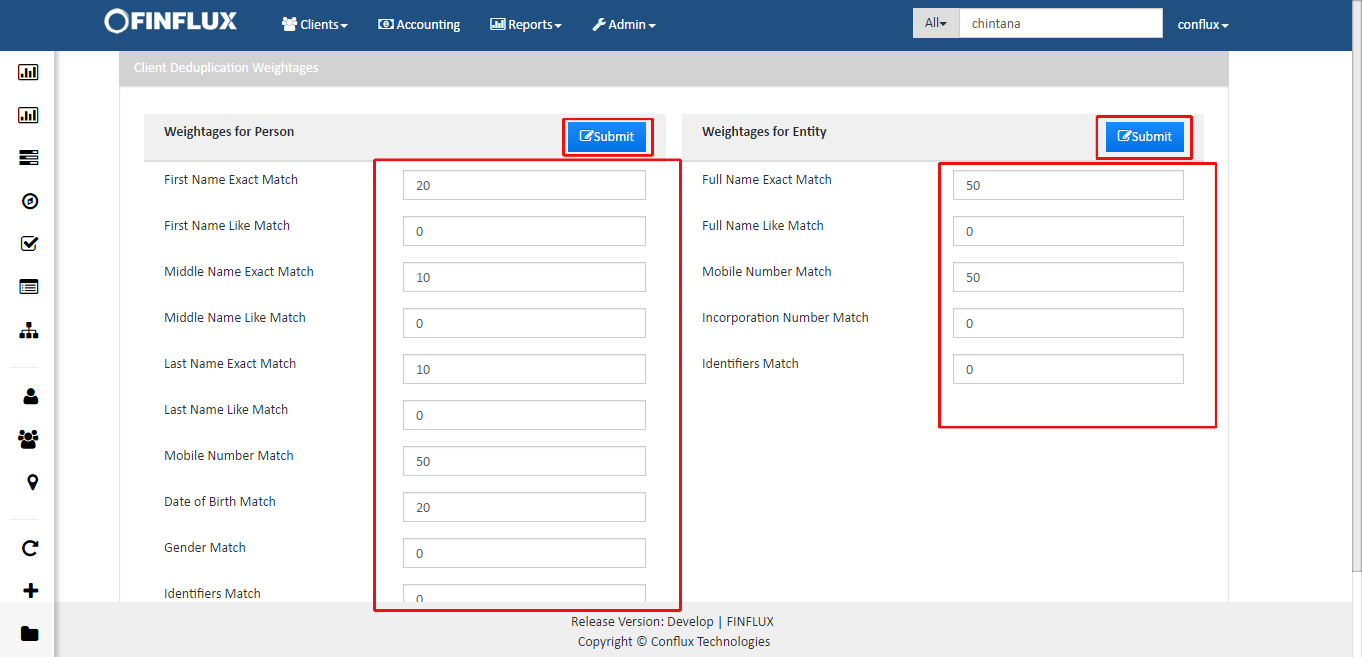
fig 2.3: Edit Client Deduplication Weightages
Usage of Customer Deduplication
From the main screen, click on Clients then Clients from the drop down list. This will navigate to the Clients screen. Click on create client and provide all the required details select the Activate check box to activate the client during creation and click on submit. This will be followed by error message as shown in the fig 3.1.
Note: Clients/customers cannot be activated during creation. Client/Customer activation is possible, only after the creation of client/customer.
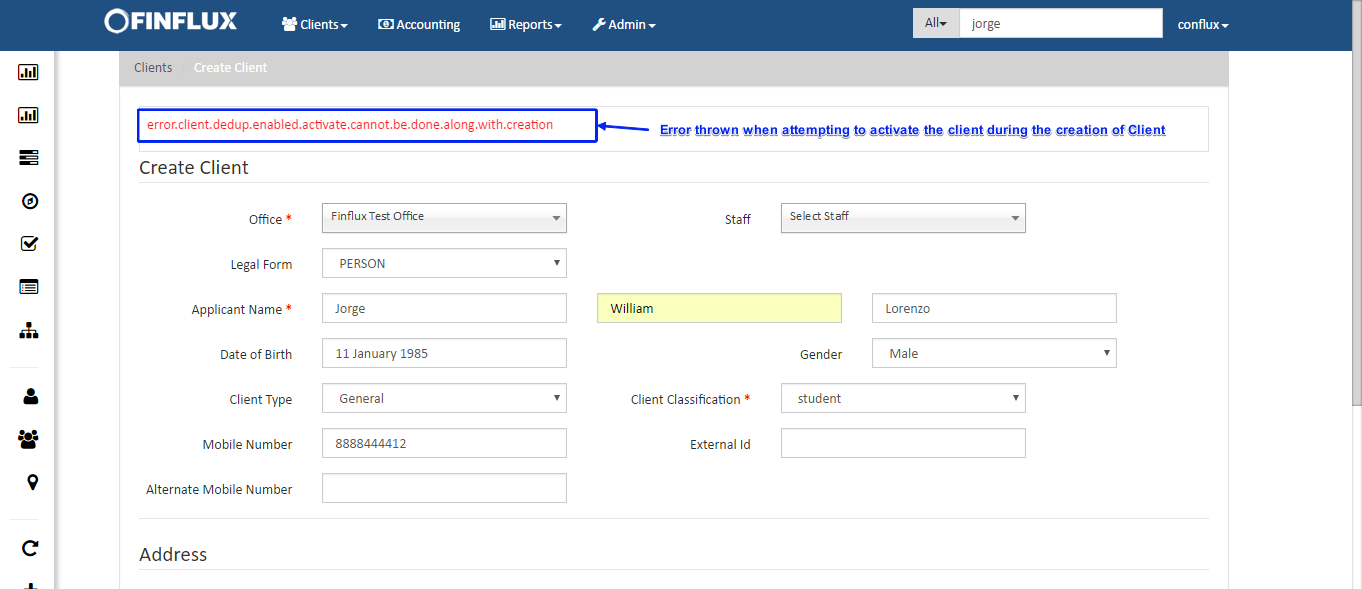
fig 3.1: Error screen for activating the client during creation
After the creation of client click on activate button. If the summed weightage/score crosses the threshold value you will end up with the following screen.
To compare with the possible duplicate clients choose the client from Choose Client for Compare drop down and all the matching data are highlighted by green color as shown in fig 3.2 (person) and fig 3.3 (entity).
If the user wants the customer to be activated forcefully then he can select the Force Activate checkbox and should provide activation date and click on submit.
Example: Let Bob be the user. He creates a client with data as provided in the above screen fig 3.1 without activation. Now his client Jorge is in pending state, he will go and update his identities details and try to activate him but will end up with the below screen since the matching criteria(First Name Exact Match + Middle Name Exact match + Last Name Exact Match + Mobile Number Match + Date Of Birth Match =>20+10+10+50+20=110 for person) has crossed the threshold value (client_dedup_threshold_person = 50). He will compare his client with the possible duplicate matches by selecting the possible duplicate client from choose client for compare drop down and will compare the matching data. Finally he is the one need to decide whether he need to activate his client or not. If at all if he want to activate his client on top of this matching criteria, he have to provide the activation date and select the Force Activate check box and should click on submit otherwise the client will remain inactive
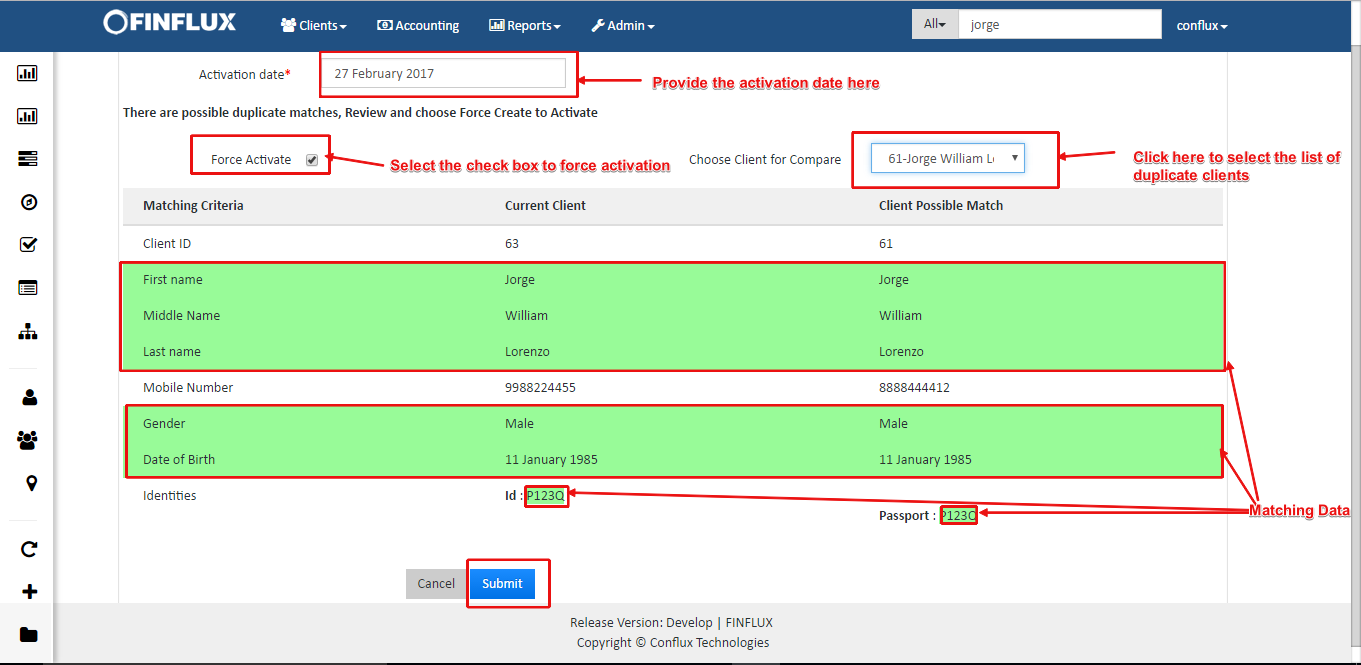
fig 3.2: Deduplication screen for comparison (Person/individual)
For the below screen, the matching criteria(First Name Exact Match = 50 for entity) has equal to the threshold value (client_dedup_threshold_entity = 50), hence the possible duplicate screen for comparison.
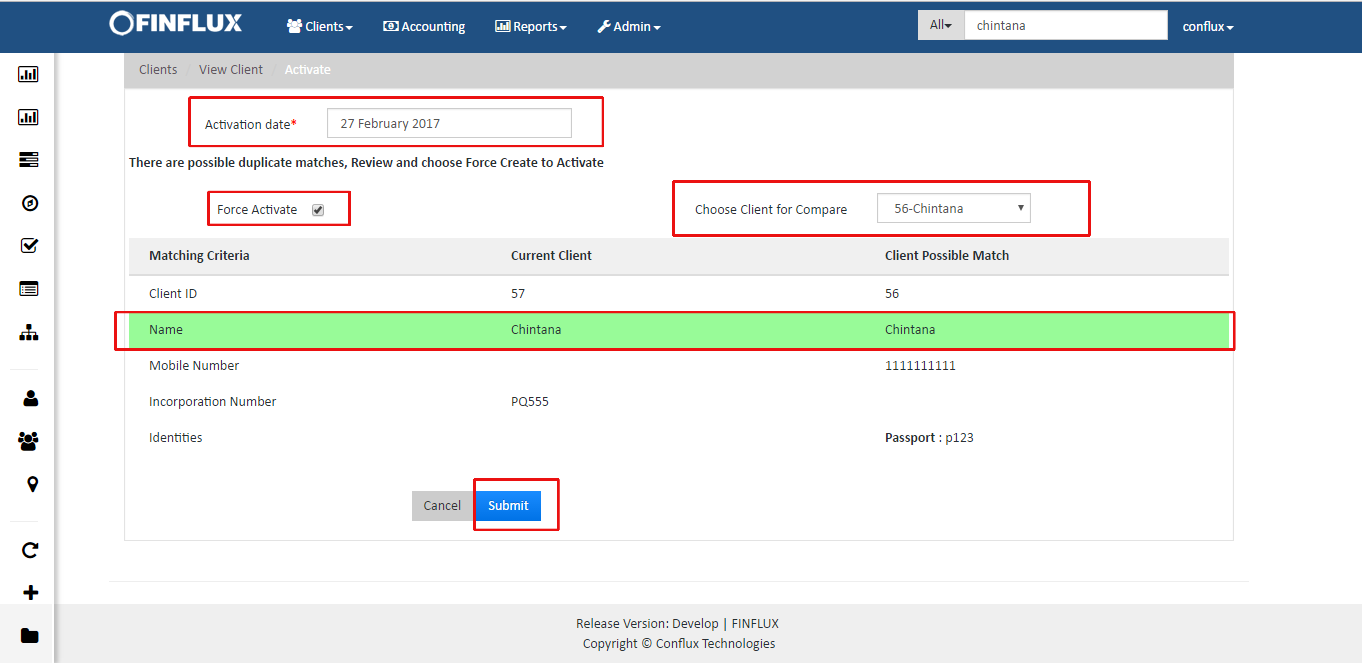
fig 3.2: Deduplication screen for comparison (Entity/Institute)