8.Profile Rating Configuration
Step 1: Profile Rating Configuration is entry point to how to valuate the profile for rating, click on Admin>>Organization>>Risk and Fraud Management>>Profile Rating Configuration. Clicking on this link will navigate to the "Add profile rating" page.
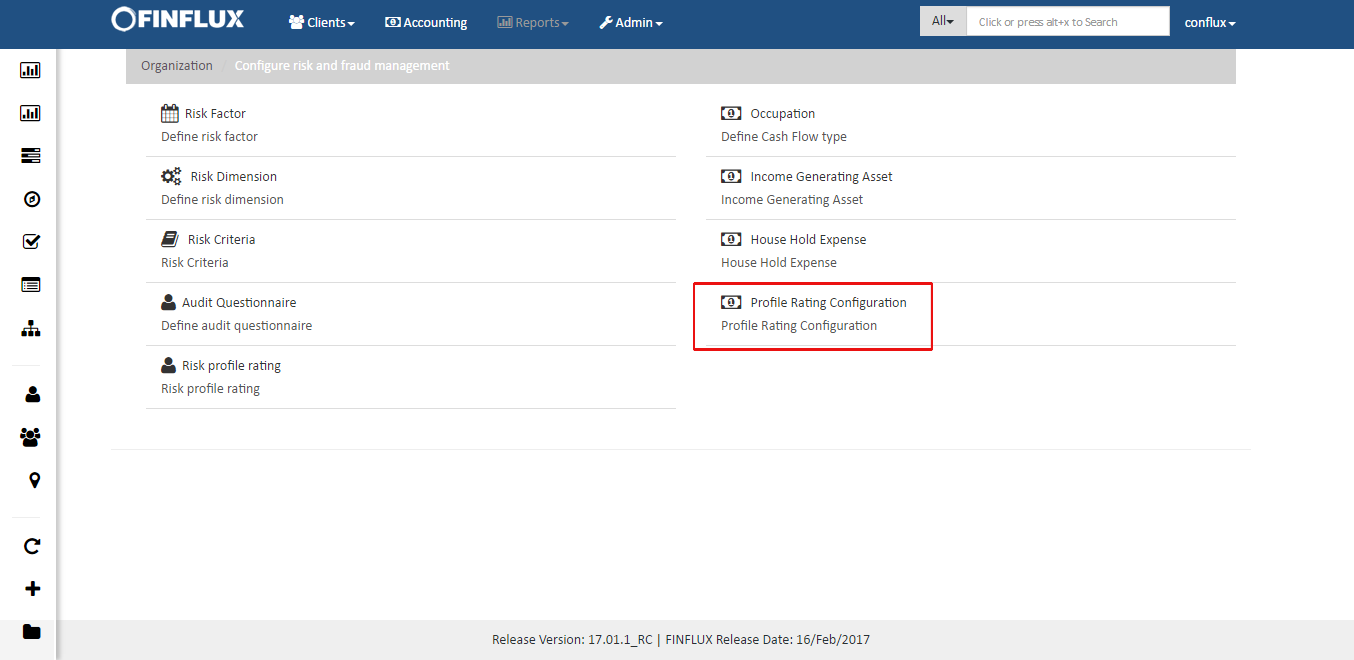
fig1: Risk and Fraud Management
Step 2: In "Add Profile Rating" page the user should define the profile and criteria for rating. In the below example the criteria is "age criteria" which was already defined in the "Risk Criteria" and make it as active and submit the page which will set the age criteria for rating the client profile.
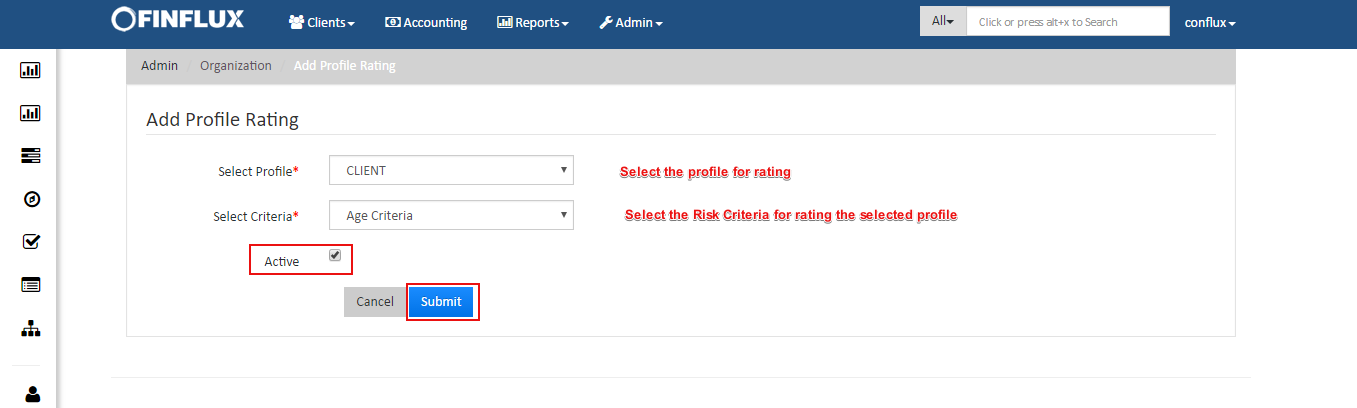
fig2: Profile rating Configuration
Usage
Following are the definition of Age criteria
- The client should be rated by 3 if his/her age is in between 18 and 24
- The client should be rated by 5 if his/her age is in between 24 and 60
- The client should be rated by 1 if his/her age is in less than 18 and greater than 60
Since in the fig3 the client "Rabiya Begaum" DOB is 18 April 2000 her age will be 17 which is less than 18, the profile rating will be 1 as shown in the fig3 below
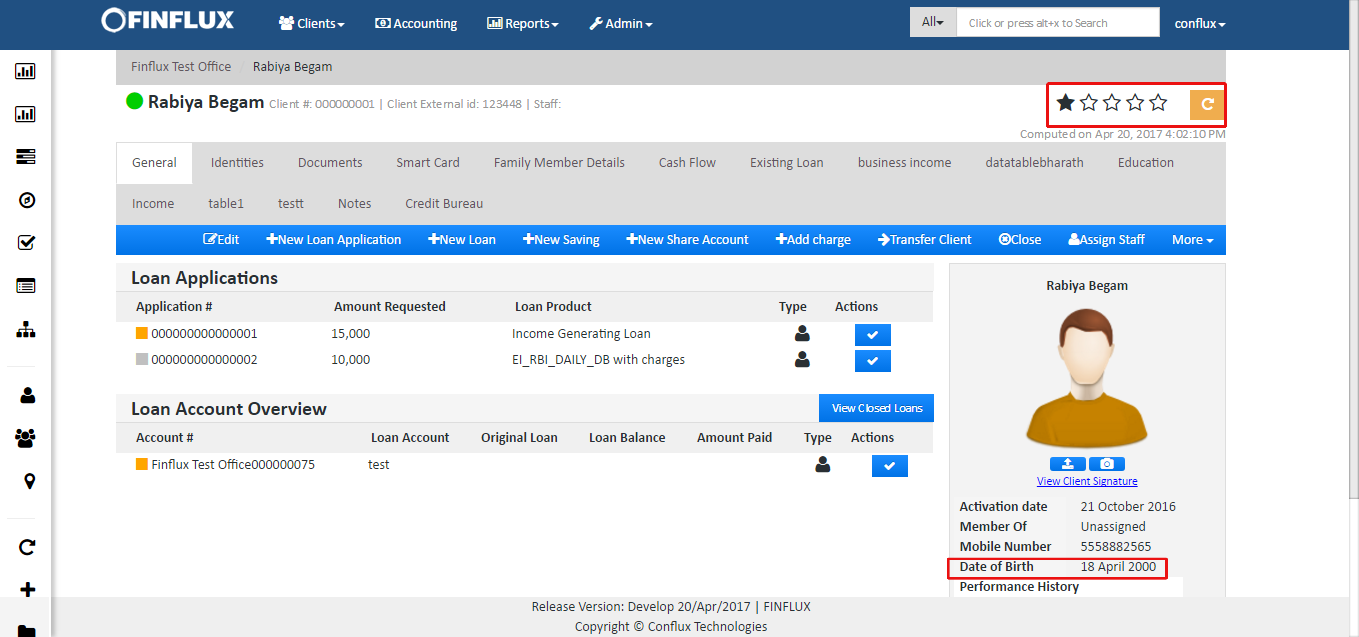
fig3: Client Profile screen