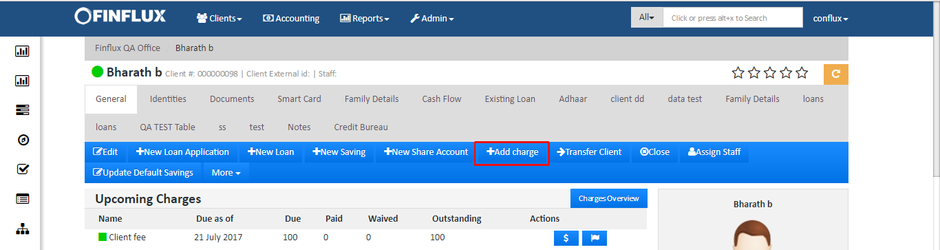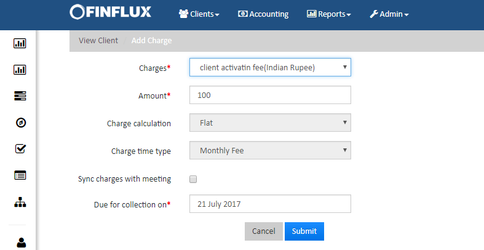How to add client charge
Client charges are unique from all the loan/savings/share charges. Client charge is independent of all the account. It would be fee charged as consultation/activation/maintenance/membership fee. Accounting setups for this kind of charges is not possible in any accounts. Hence accounting setups should be done in Financial accounting where accounting details were done by defining Fund source activity. Refer Fund Source Financial Activity for detailed info.
Step 1: Go to the specific client for whom the charge need to be applied. Click on the Add Charge button to add charge.
Step 2: Fill the client charge details and click on submit to add client charge.
| # | Field Name | Description |
|---|---|---|
| 1. | Charges | This is a drop down where all the client charges get populated. Select the charge product here. |
| 2. | Amount | By default the amount will be same as provided in the charge definition. But it can be editted |
| 3. | Charge Calculation | This data is fetched from the charge definition. This field is not editable. Refer Charge for more info |
| 4. | Charge time type | This data is fetched from the charge definition. This field is not editable. Refer Charge for more info |
| 5. | sync charges with meeting | This is a check box, by selecting this field the meeting date will get synchronized and will consider as a due date. This fields is displayed only if the "Charge time type" is in frequency. |
| 6. | Due for collection on | Provide the due date for the charge to get paid. |