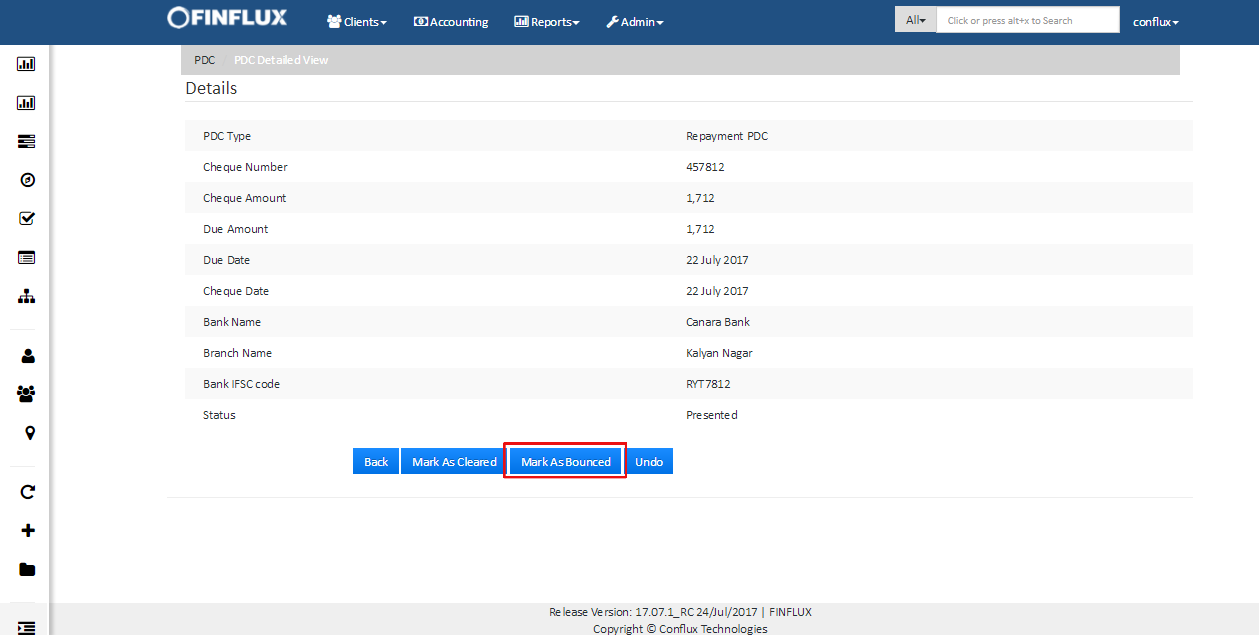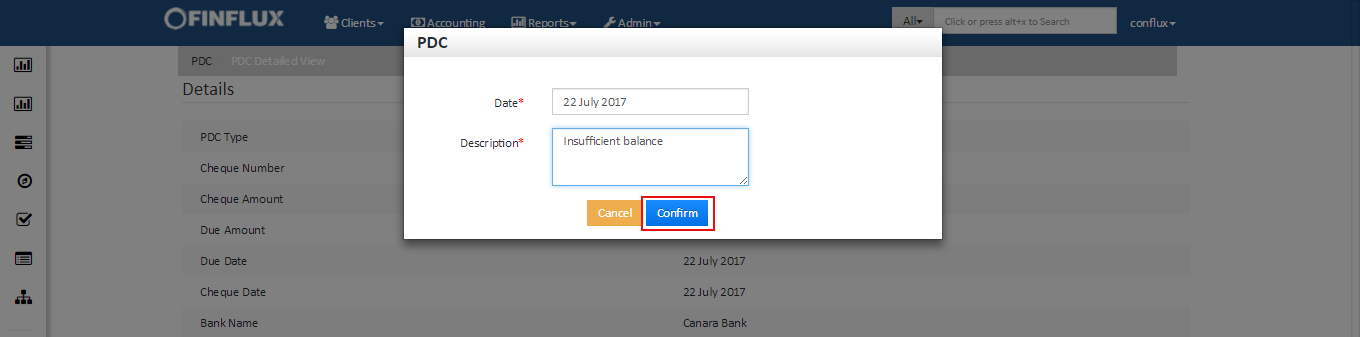How to Mark PDC as Bounced
The PDC in Presented state could be cleared if there is no issue or may get bounced if there is an issue like the insufficient balance or any other issues related to the client's bank account.
Say for an example PDC submitted by John got bounced due to maintaining an insufficient balance and hence Bob an operational user will update the status as Bounced by clicking on the "Mark As Bounced" button and providing the bounced date and description of the PDC. Finally Bob should return this PDC back to the client. Refer Return To The Client for more info.
Fig 1 : Mark as Bounced
Fig 2 : Mark as Bounced Confirmation
Reverse Transaction
Once the PDC moved to bounced state, the transaction happened in present state will be reversed.