Versions Compared
compared with
Key
- This line was added.
- This line was removed.
- Formatting was changed.
Block Account stops the crediting and debiting functionality. Say for an example John lost his credit card and now he suppose to apply for a new credit card. But until that to avoid fraud the account need to be blocked where no credit and debit transactions are done.
Step 1: Block the Account
Navigate to Client>>Saving Account>>More and click on Block Account
 Image Modified
Image Modified
...
The pop-up screen appears on clicking Block Account. Click on confirm to block the account. This will block the account and restrict the following operations
- Deposit
- Withdraw
- Transer
- Block Credit (cannot overwrite block account)
- Block Debit (cannot overwrite block account)
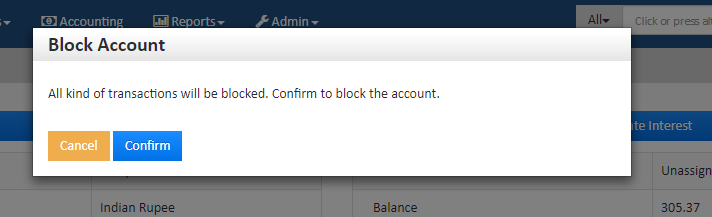 Image Modified
Image Modified
Step
...
2: Unblock the Account
The user can unblock the blocked account by clicking on the unblock account option under the more tab and then click on confirm button to unblock the blocked account.
 Image Modified
Image Modified
| Panel | ||
|---|---|---|
| ||
|