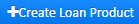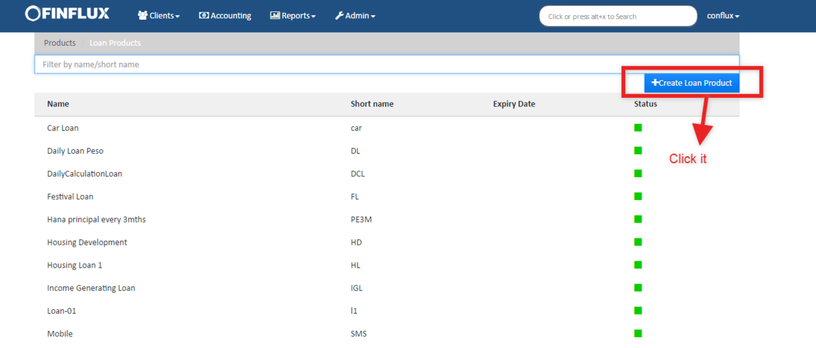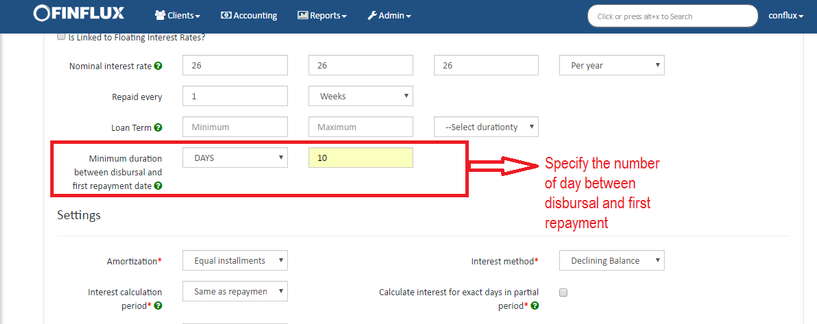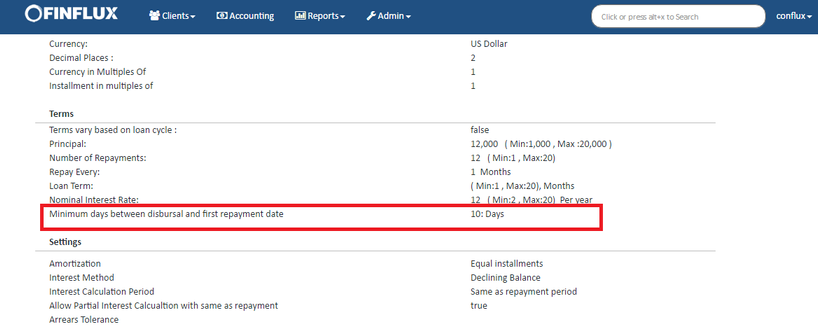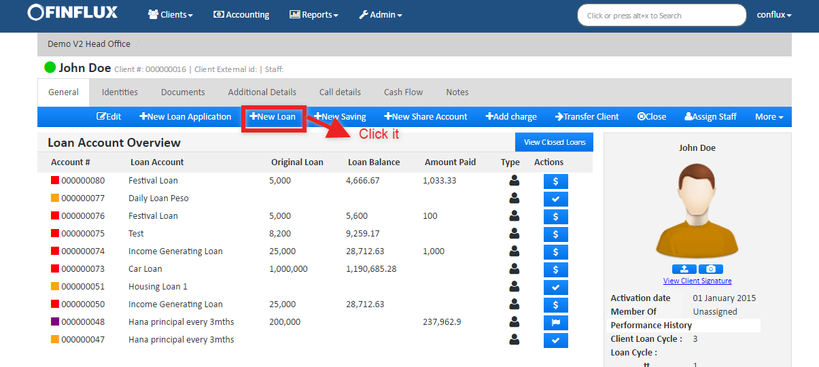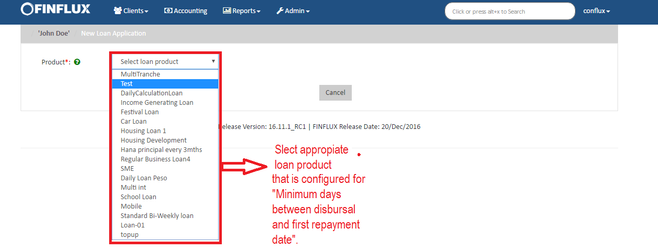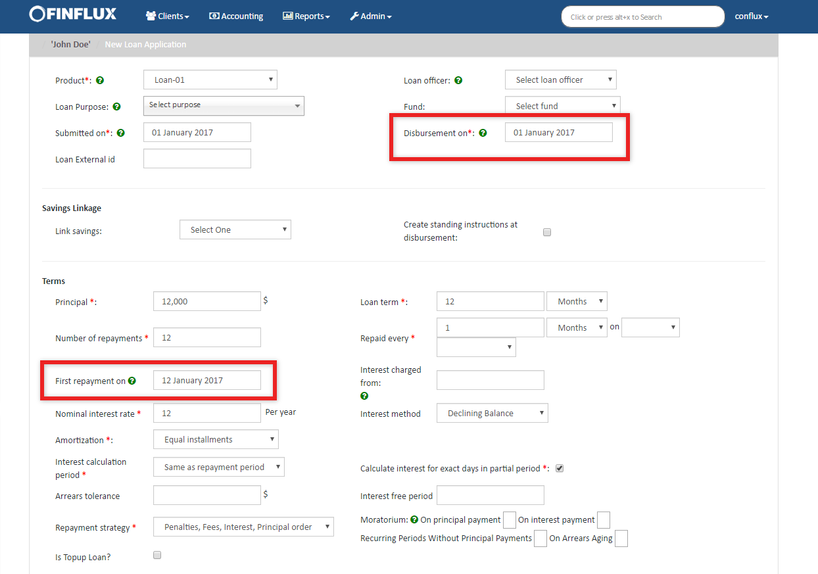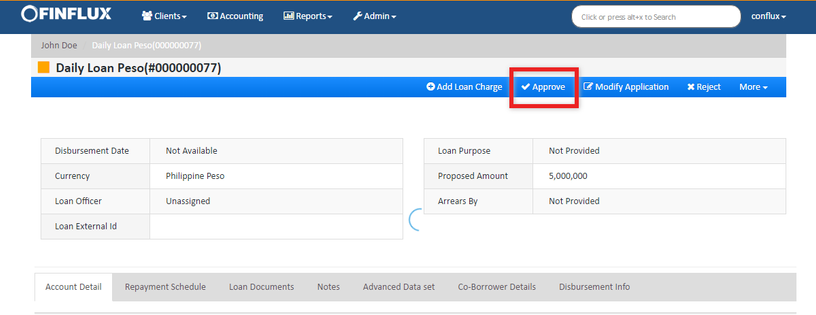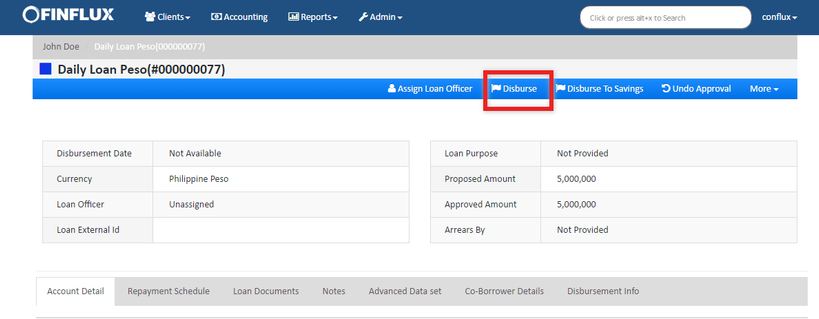Setting up Minimum Days between Disbursal and First Repayment
How to Configure?
1. Navigate to Admin>> Products>> Loan Products>>click on
2. Define the loan product as per your requirement, while defining it provide the number of days between disbursal date and first repayment in the field provided "Minimum days between disbursal and first repayment date".
3. Click
4.Below you can see the defined loan product with "Minimum days between disbursal and first repayment date".
How to Create?
1.Navigate to client's page and click on
2. Select the appropriate Loan Product that is configured for "Minimum days between disbursal and first repayment date".
3. Next, while filling the loan application make sure that 'Disbursement on' and 'First Repayment on' fields are provided with the dates in such a way that it should meet the criteria of minimum days as defined in Loan Product.
In Loan product if you have defined "Minimum days between disbursal and first repayment date" as 10 days, then at the time of filling loan application provide 10 days gap between 'Disbursement date' and 'First Repayment date'.
4. Click
5.In the next step Approve the loan.
6. Finally Disburse it.