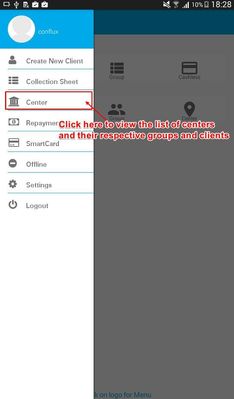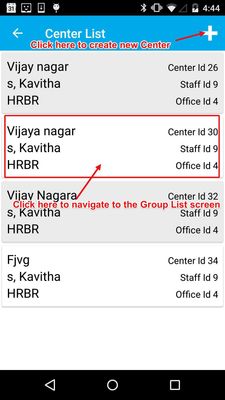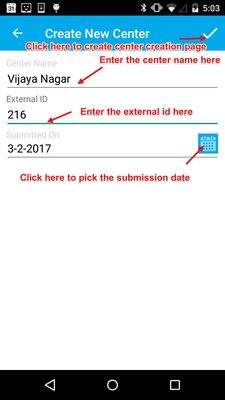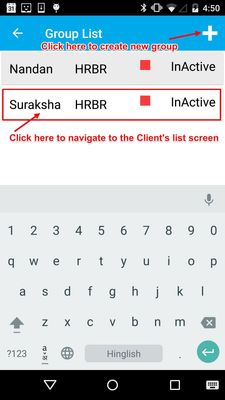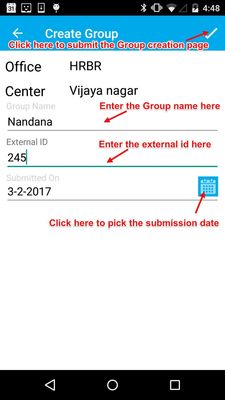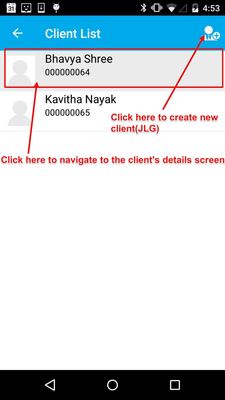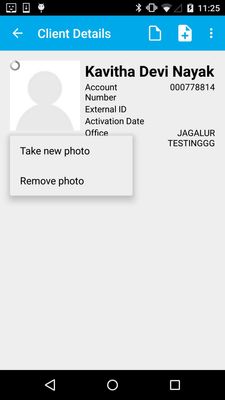3.Center
On this page:
How to on-board and manage centers ?
Step 1: To on-board or to manage centers click on the center link as shown in the figure below. This will navigate to the center list page.
Step 2: The center list page contains list of all on-boarded centers as shown in the figure below. Click on the plus icon to on-board the new center. Click on the required center and this will navigate to the group list page
Note: Only the centers under the staff will be displayed on the Center List Screen.
Step 3: The group list page contains list of all on-boarded groups as shown in the figure below. Click on the plus icon to on-board the new group.Click on the required group and this will navigate to the client list page. The staff doesn't have the permission to activate the group, hence the group will move to inactive state as soon as it get created. To activate the group the admin/User have to login (Web) and should activate the group.
Step 4: The client list page contains list of all on-boarded clients as shown in the figure below. Click on the plus icon to on-board the new client .Click on the required client and this will navigate to the client details page. To create new client refer 1.Create New Client