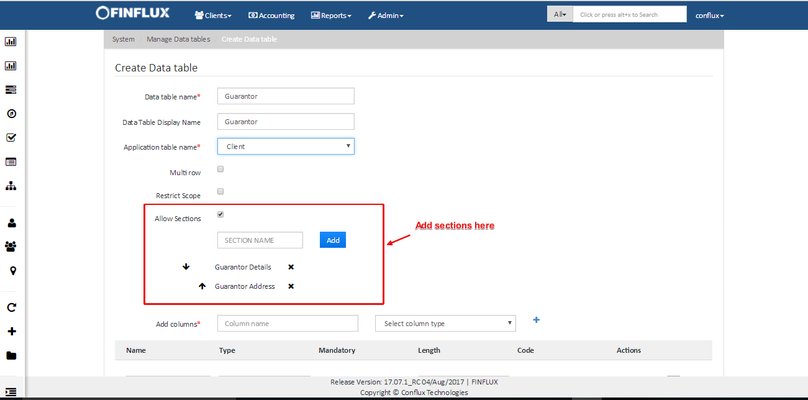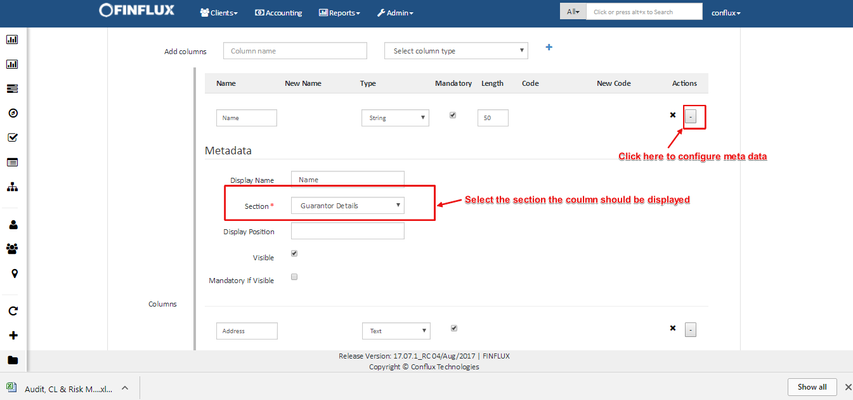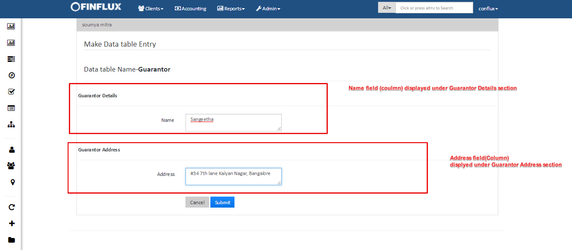Sections In Data Tables
Owned by Mounashree S (Unlicensed)
Step 1: Add Sections in the Data Table
Go to Admin>>System>>Manage Data Tables>>Create Data Table. Enable "Allow Sections" flag and add the section as shown in the fig below.
Step 2: Use Sections in Meta Data
Once the column is added, click on the meta data and select the section under which the column should be segregated and displayed under and click on submit button.
Step 3: Usage of Sections in Data Tables
In the above example the "Application table name" is client. So go to the respective "Application table name" (eg: client) and click on the data table. Click on add button which will display the screen as shown in the fig below.
On this page