Meta Data
Owned by Mounashree S (Unlicensed)
Meta Data is an advanced settings done to configure the UI. For an example as an admin, I want to capture Business details where "Address Type" should be the 1st fields under the "Address" section. Once address type is selected I should be able to capture the detailed address like street, state, country etc.,
Meta Data Field Description
# | Field Name | Description |
|---|---|---|
| 1. | Display Name | Enter the display name here |
| 2. | Section | All the sections added will be populated here. Select the section under which the field should be displayed. Refer Sections in data tables. |
| 3. | Display Position | Enter the position number where the field should be displayed |
| 4. | Associated with | Select the field(column) if associated with |
| 5. | Visible | Select this field if the field need to be displayed |
| 6. | Show when | This is a condition to show the field(column) on screen. The drop down value will be the field(column)s added in the data table. The field(column) selected here should be a drop down. |
| 7. | Has Value | This is a drop down value of the field(column) selected in "Show when" drop down. This field is mandatory if any value is selected in "show when" |
| 8. | Mandatory if visible | Select this check box if this field should be a mandatory filed. This will be enabled only if the field is visible. |
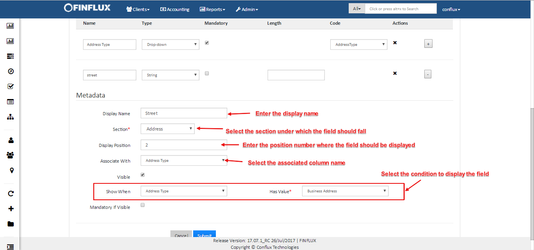
On this page