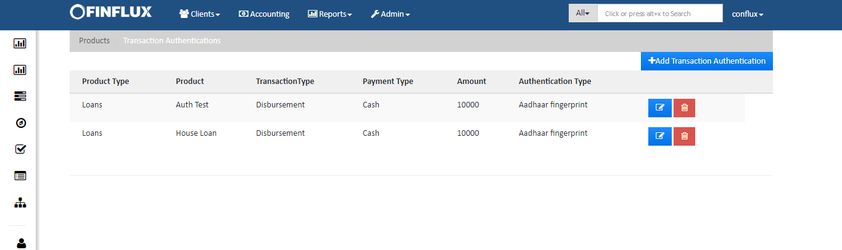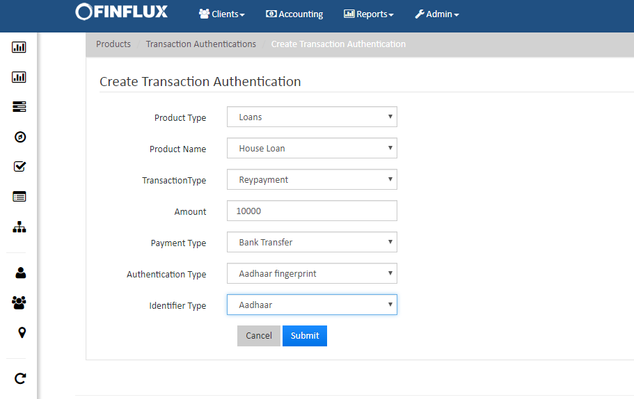Transaction Authentications
Navigate to Admin>>Product>>Transaction Authentication, click on "Add Transaction Authentication" to map Products with the External Authentication Services with respect to product type, transaction type, payment type and amount as shown in the figure below.
The list of criteria used for transaction authentication is as follows. Refer Transaction Authentication usage for more info
| # | Field Name | Data |
|---|---|---|
| 1. | Product Type | This field describes the type of products i.e., Loans and Savings. For example: Loans |
| 2. | Product Name | This field describes the (Loan/savings) Product name where the authentication should be applied. For example: House Loan |
| 3. | Transaction Type | This field describes when the transaction authentication should be applied. For example during disbursement/repayment time etc.,. For Example: disbursement |
| 4. | Amount | This field describes the amount threshold for transaction authentication. For example: 10000 |
| 5. | Payment Type | This field describes the payment type (as defined in Manage Code). For example: cash |
| 6. | Authentication Type | This field describes the authentication types as per the configurations done in External Transaction Service. For example: Aadhaar finger print for fig 1 and Aadhaar OTP for fig 2 |
| 7. | Identifier Type | This field describes the Identifier type (as defined in Manage Code). For example: Aadhaar |