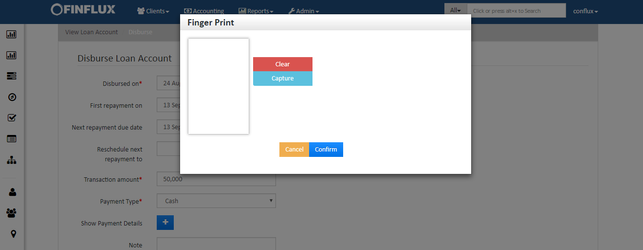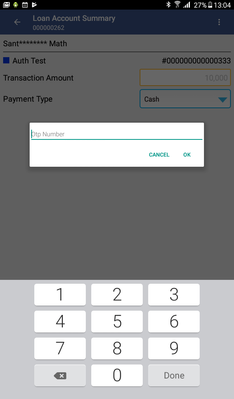Transaction Authentication Usage
Example: Bob want to do transaction authentication where he don't want to disburse loan amount of 10000 or more than 10000. Hence he creates transaction authentication with following data
| # | Field Name | Data |
|---|---|---|
| 1. | Product Type | This field describes the type of products i.e., Loans and Savings. For example: Loans |
| 2. | Product Name | This field describes the (Loan/savings) Product name where the authentication should be applied. For example: House Loan |
| 3. | Transaction Type | This field describes when the transaction authentication should be applied. For example during disbursement/repayment time etc.,. For Example: disbursement |
| 4. | Amount | This field describes the amount threshold for transaction authentication. For example: 10000 |
| 5. | Payment Type | This field describes the payment type (as defined in Manage Code). For example: cash |
| 6. | Authentication Type | This field describes the authentication types as per the configurations done in External Transaction Service. For example: Aadhaar finger print for fig 1 and Aadhaar OTP for fig 2 |
| 7. | Identifier Type | This field describes the Identifier type (as defined in Manage Code). For example: Aadhaar |
Fig 1: Web Application Transaction Authentication
Fig 2: Mobile Application Transaction Authentication