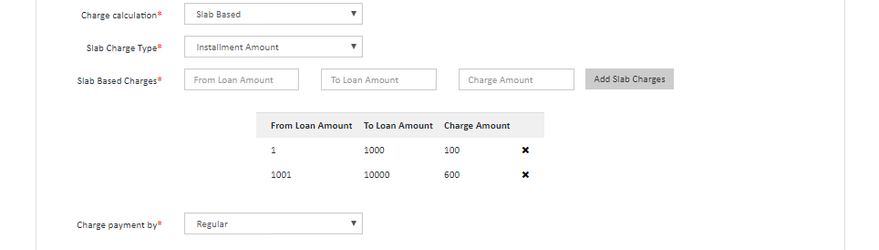Slab Based Charge
Bob want to configure a table of charge amount particular to the installment repayment and amount range. As in the example shown in fig 3 bob want to charge amount of 100 for the loan amount from 1000 to 10000 and charge amount of 200 for the loan amount ranging from 10001 to 20000.
Slab based charge example
| # | Installment Amount Range | Charge Amount |
|---|---|---|
| 1. | 1000 to 10000 | 100 |
| 2. | 10001 to 20000 | 200 |
| 4. | 20001 to 30000 | 500 |
| 5. | 30001 to 40000 | 1000 |
Follow the following steps for setting up slab based charge
Step 1: Select the Charge Calculation as "Slab Based"
Step 2: Select "Slab Charge Type" as "Installment Amount" or "Installment Number".
Step 3: Enter the charge amount with respective to the installment number/amount range
Step 4: Select "Charge Payment by" regular(meaning charge payment is done within a account) or account transfer(meaning charge payment is done from one account to another account) as shown in the fig below. and click on submit
Bob has an another requirement to bifurcate the charge amount based on installment number range. i.e., he want to charge an amount of 50 for the loan amount ranging from 1000 to 10000 with installment number ranging from 1 to 15 days not charge amount of 100. This can be achieved by using sub slab charges. Refer Sub Slab based charge for more info
| # | Installment Amount Range | Installment Number Range | Charge Amount |
|---|---|---|---|
| 1. | 1000 to 10000 | 1 to 15 | 50 |
| 2. | 1000 to 10000 | 16 to 999 | 100 |
| 3. | 10001 to 20000 | 1 to 15 | 150 |
| 4. | 10001 to 20000 | 16 to 30 | 200 |
| 5. | 20001 to 30000 | 1 to 10 | 300 |
| 6. | 20001 to 30000 | 16 to 30 | 500 |
| 7. | 30001 to 40000 | 1 to 15 | 800 |
| 8. | 30001 to 40000 | 16 to 30 | 1000 |