Bulk Loan Reassignment
Owned by Former user (Deleted)
A very useful tool to transfer all of one loan officer's accounts to another loan officer. This will be very helpful if a loan officer is leaving the company or going on extended leave.
From the main screen, click on Admin then Organization from the drop down list. This will launch the Organization menu.
Select Bulk Loan Reassignment.
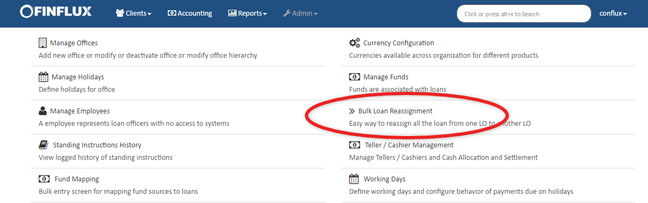
Bulk Loan Reassignment
This will launch the page allowing you to transfer all account from one loan officer to another, it will look like this:
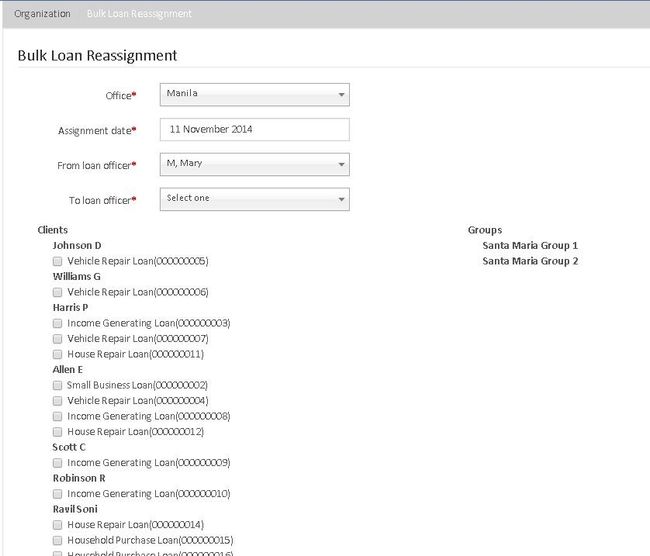
Follow the steps below to transfer all loans assigned to a loan officer to a different loan officer:
- Select an Office from the drop-down list.
- Select an Assignment Date by clicking on the field - this will launch a calendar from which you may select the date for the reassignment to take place.
- Select the current loan officer from the From Loan Officer drop-down list. (When you select 'From Loan Officer' it shows list of all the clients and their loans as well as Groups managed by that loan officer to be transferred to "To Loan Officer". You can select all the clients or only specific clients by checking the appropriate checkbox. )
Select the new loan officer from the To Loan Officer drop-down list.
- Click Submit.
Key Error Messages
Related articles
Filter by label
There are no items with the selected labels at this time.
On this page: